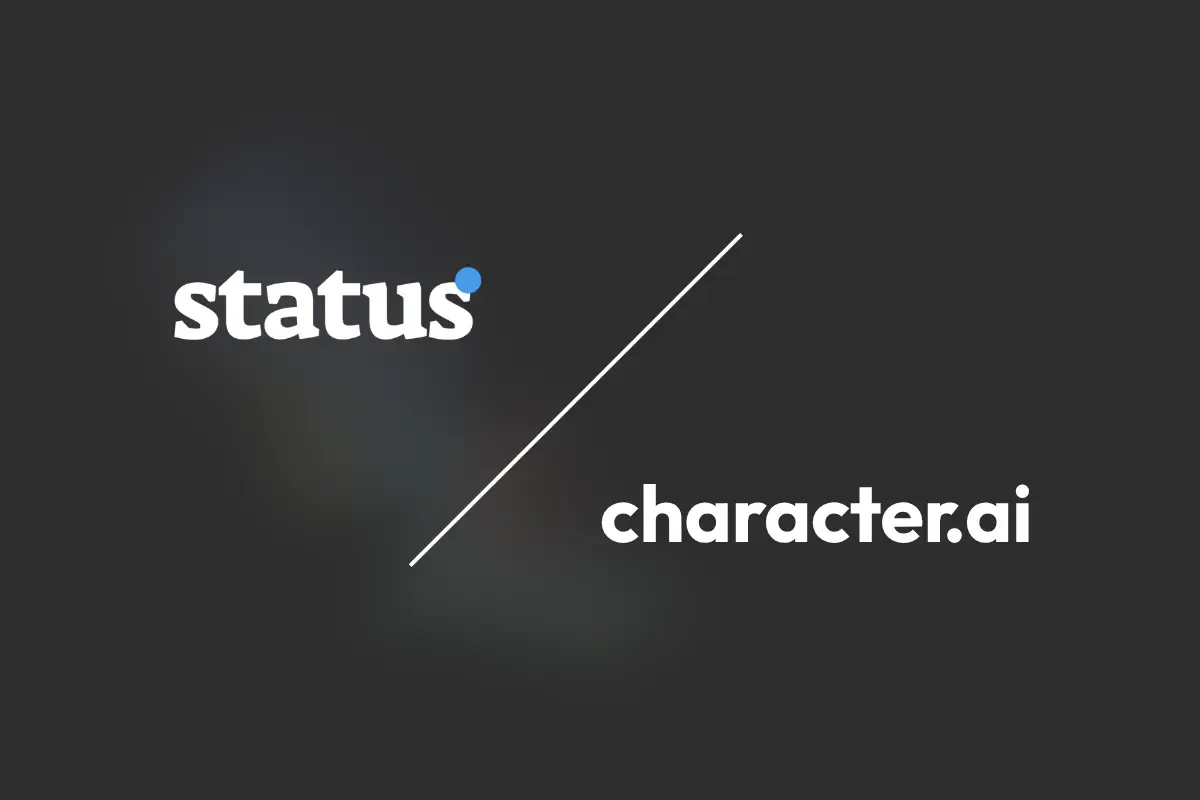
Character.AI vs StatusAI
How StatusAI and Character.AI differ in vision, experience, and the future of AI-powered character interaction.
Releasing new Multiplayer mode on Status AI. Enjoy collaborative storytelling with shared timelines, group chats, and co-created adventures await!

Hey everyone!
We’re excited to officially launch the Multiplayer Beta on Status AI, available now on both iOS and Android. This new feature opens up a whole new way to experience interactive storytelling together.
Whether you're co-writing dramatic arcs, creating shared worlds, or just goofing off in-character with friends, Multiplayer gives you the tools to tell richer, collaborative stories, all within the Status AI platform.
Multiplayer lets you and other players exist in the same narrative timeline, while still keeping your character’s actions and experiences distinct. You can interact with one another, create new characters, respond to events, and co-develop scenarios in real-time.
Here’s how it works at a glance:
You can either start a new multiplayer scenario or convert an existing one. Here’s how:
You won’t lose any progress, you can switch modes anytime!
Once you’re inside a multiplayer server, here’s what to expect:
Yes, there’s a group chat now! Here’s how messaging works in multiplayer:
Note: Group chats do not include AI (yet), but it’s something we’re exploring for future updates.
We’ve kept things consistent energy is still limited in multiplayer, just like in single player. We're actively working on ways to make this feel smoother for everyone.
If you want to return to solo play:
To start a brand-new single player story, head to ⚙️ Settings > Start a New Scenario and look just below the Multiplayer button.
Here’s what’s in the pipeline:
We're always listening on Discord, Reddit, and other channels. Please share your feedback in the 🎲│multiplayer-share channel or directly in the app!
Thank you for being part of this amazing community. We’re incredibly excited to see the stories you’ll tell together.
– The Status AI Team ❤️
More articles you might find interesting
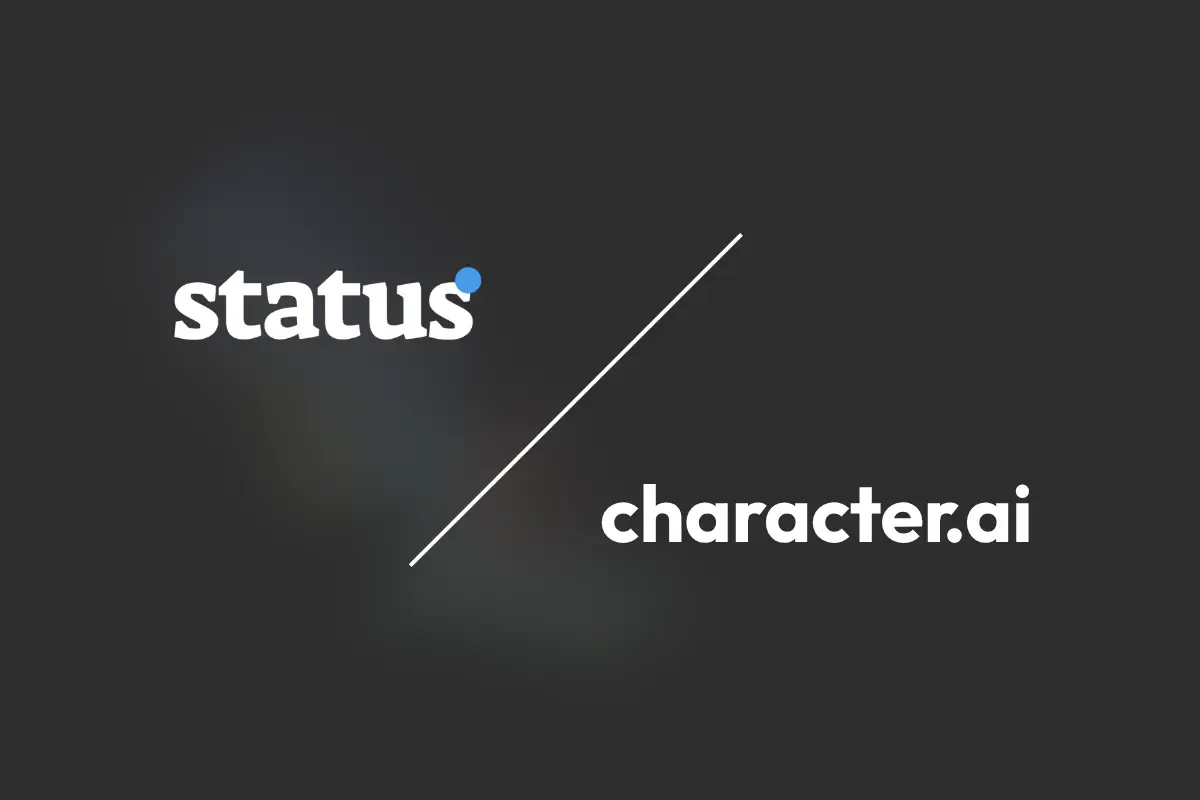
How StatusAI and Character.AI differ in vision, experience, and the future of AI-powered character interaction.
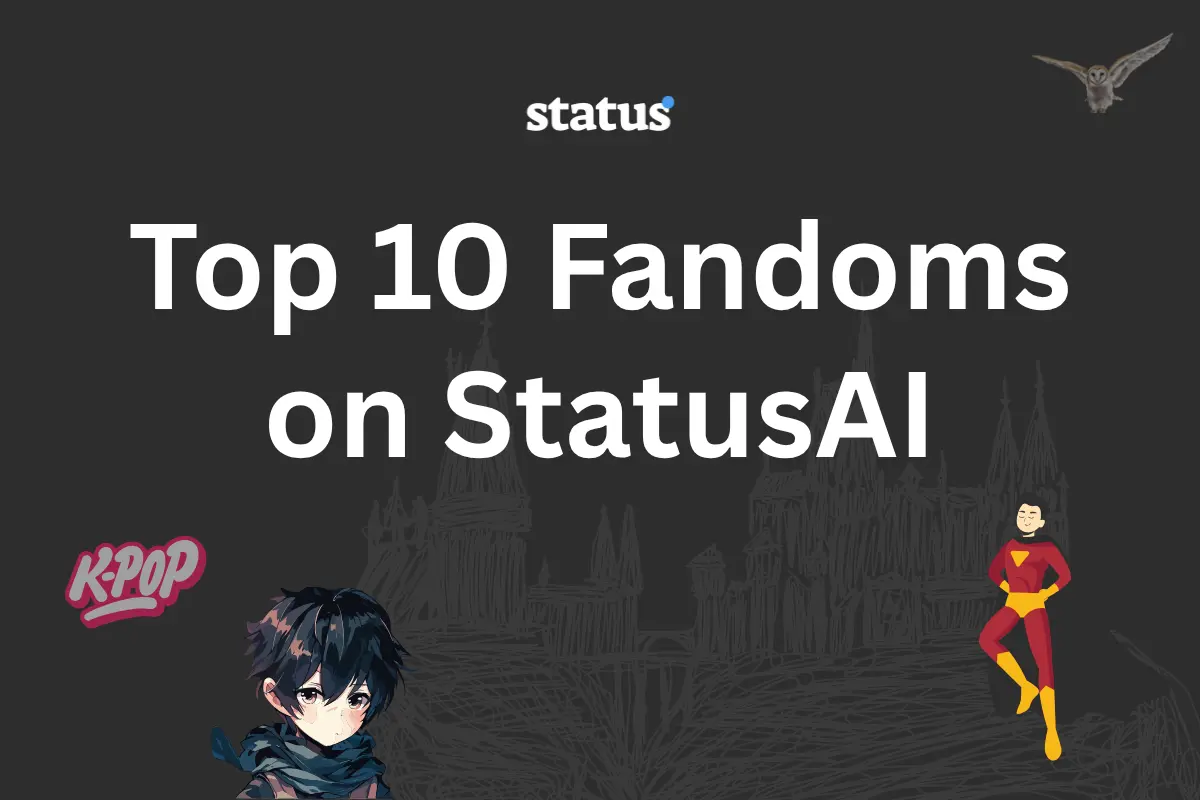
Discover the most passionate fandoms thriving on Status AI, from heroes and magic to demigods and epic battles!
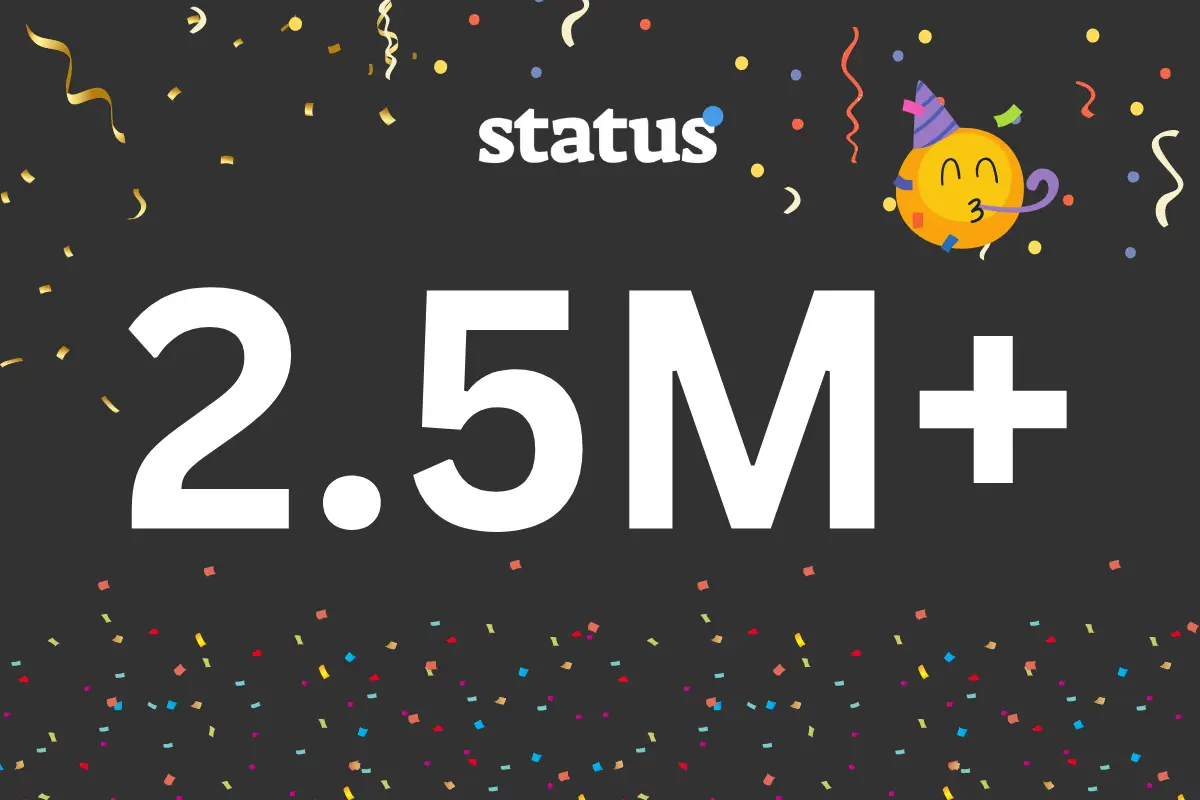
Step into the world of Status AI, where over 2.5 million fans are creating epic sagas from magical duels to villainous love stories.